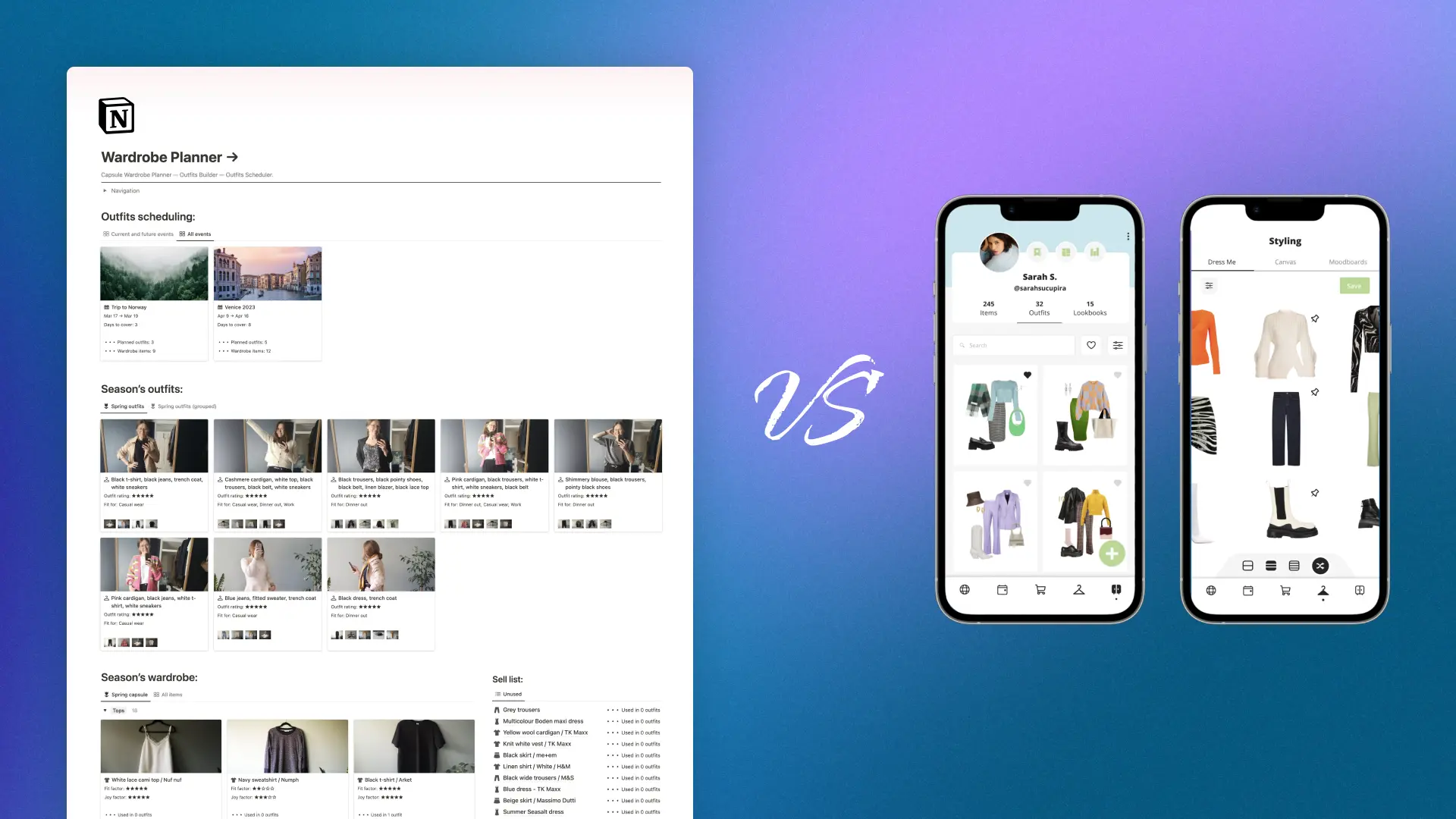When it comes to capsule wardrobe builders or planners, dedicated wardrobe apps have gained significant popularity. At the time of the writing of this article, I could count more than 20 apps on Google Play Store alone. However, there’s another very valid option that offers flexibility, customisation, and integration: Notion.
What is Notion?
“Notion is a single space where you can think, write, and plan. Capture thoughts, manage projects, or even run an entire company — and do it exactly the way you want.” - Notion, find out more
In this blog post, I’ll explore the potential benefits of using Notion as a wardrobe planner and how it can enhance your wardrobe management system.
In this post:
Why use Notion for wardrobe planning?
1. Flexibility and customisation: Design your own digital wardrobe planner
So why exactly would you choose Notion over dedicated apps for your wardrobe management?
One of the standout advantages of using Notion as a wardrobe planner is its flexibility and customisation options. Unlike dedicated apps with fixed layouts, Notion allows you to create tailored wardrobe planner to suit your unique needs. Do you only need a wardrobe items catalogue? You can do this. Outfits builder? You can also do this. Outfits inspiration board from the web? You can do this too.
Whatever your needs are, you can use Notion to address them.
When I first started using Notion for my wardrobe, I started with a simple database for all my clothes. Easy enough, right? Later, when that was not enough, I built an outfits builder database and, even later - an outfits scheduler. I’ve added tags, I’ve removed tags, added ratings, notes, number of images, set how they appeared in my planner, and so on. Try doing that with a dedicated app. The freedom Notion offers still thrills me.
I could arrange my virtual closet exactly how I wanted, experiment with different layouts, and add personalised touches. It truly felt like I could do anything.
2. All-in-one organization: Integrate your wardrobe planner with your existing Notion workspace
If you’re already using Notion for other purposes like note-taking, project management, or personal organisation, incorporating your wardrobe planner into your existing workspace makes perfect sense.
By centralising all your information in one place, you can seamlessly switch between managing your wardrobe and handling other aspects of your life.
For me, having my wardrobe planner integrated into my existing Notion workspace has been a game-changer.
I can effortlessly switch between my to-do lists, notes, and wardrobe planner, ensuring a cohesive and efficient approach to my daily routine.
Those who regularly use screens for their work will understand me - decreasing the number of apps you have to have open on a daily basis is bliss and allows deeper focus.
3. More than just outfit planning: Tailor Notion to your specific needs
While dedicated apps primarily focus on outfit planning, Notion allows you to expand your wardrobe planner’s functionality to suit your preferences.
With customisable pages and databases, you can create sections for item details, style inspiration, shopping wishlists, packing lists, and more.
Notion empowers you to build a comprehensive wardrobe management system that goes beyond outfit combinations.
In my personal planner, I don’t only have my clothes and outfits, but I have also set up a pretty awesome outfits scheduling feature, which helps me to generate packing lists for holidays. Many dedicated apps offer this, but what I find with Notion is that if I need to add something extra for this one trip, I can do that so easily. I can add maps, weather information, additional things to pack, etc.
4. Collaboration and sharing: Seek feedback and connect
Notion’s collaborative features make it easy to share your wardrobe planner with others. Whether you’re seeking feedback on your outfit ideas, sharing inspiration with friends, or even collaborating on a shared wardrobe with family members or roommates, Notion enables seamless collaboration and connection.
If you are in a group of friends who love discussing fashion, you can easily create a shared wardrobe/fashion planner in Notion where you all can save and share your favourite looks. It will spark countless conversations and strengthen your bond.
5. Cross-Platform access: Manage your wardrobe anytime, anywhere
Notion’s availability across multiple platforms, including web, desktop, and mobile devices, makes your wardrobe planner accessible anytime and anywhere.
Now, you could argue that all the dedicated apps are also with you on your phone all the time, but I’m yet to come across a dedicated app or service which is available on the web or as a computer app too.
All the dedicated wardrobe planners I have seen are only available as iOS or Android apps, meaning you can only view your wardrobe items and outfits one or few at a time on a small screen. For me, personally, this just does not work.
I like seeing a complete picture of my wardrobe. Seeing all my clothes on a big screen as a beautiful gallery makes it easier for me to work with it and make plans and decisions.
And then, of course, having Notion on my phone reaps the benefits the dedicated app would offer too.
6. Enhance your wardrobe planner with Notion’s features and integrations
Notion offers many features and integrations that can elevate your wardrobe planner to new heights. You can enhance your organisation, efficiency, and overall fashion experience by leveraging these capabilities.
For instance, you can integrate a calendar within your Notion wardrobe planner to schedule outfits for specific occasions or events. This integration lets you plan your looks in advance and ensures you’re always prepared with the perfect outfit. That is the feature I use often.
Additionally, you can utilise Notion’s reminders and task management features to stay on top of clothing maintenance tasks, such as dry cleaning, repairs, or organising seasonal transitions.
By setting reminders and tracking these tasks within Notion, you can maintain the longevity and quality of your wardrobe effortlessly.
Moreover, Notion’s database feature can be a valuable tool for tracking your clothing statistics, such as cost per wear, favourite pieces, or even the environmental impact of your wardrobe choices. I like tracking how often I wear something.
This level of data organisation and analysis can provide valuable insights into your fashion habits and help you make informed decisions about your style and future purchases.
Why not to use Notion for wardrobe planning?
1. Initial setup time
Now, of course, it’s not all bed of roses when it comes to setting up custom dashboards in Notion.
Jumping on the journey of setting up your Notion wardrobe planner requires an initial investment of time and patience.
Unlike dedicated apps where you may upload pictures of your clothing items and the system takes over, Notion requires you to manually create and organise databases unless you get a Notion template someone already made (see the templates suggestions section of this post).
My initial setup process took a couple of hours spread over a week, which involved cataloguing my items and figuring out the optimal structure for my needs. However, considering the flexibility and customisation I gained, I viewed this as an initial time investment that paid off in the long run.
Plus, setting up your virtual wardrobe can be a fun and therapeutic activity when done in your own time!
2. Lack of specialised wardrobe planning features
While the versatility and customisation capabilities of Notion are undoubtedly powerful, it’s important to note that Notion is not a specialised wardrobe planning tool.
Consequently, it might lack certain features readily available in dedicated apps, such as virtual outfit assembling, automatic weather-based suggestions, or integrated shopping links.
For instance, I found myself missing the feature to visually drag and drop clothing items together to form outfits, something that is typically offered by dedicated wardrobe apps.
However, I found ways around this by creatively using the linked properties and gallery views in Notion. While it’s not as seamless as a drag-and-drop feature, I prefer it this way because I can then use these views in other dashboards, for example - home, where information from all areas of my life comes together.
To me, the benefits of flexibility and having it all in Notion outweigh the pros of the dedicated app.
Making a choice: Dedicated wardrobe app or Notion?
While dedicated wardrobe planning apps have their merits, Notion offers unique advantages that cater to those seeking flexibility, customisation, and integration.
The decision ultimately comes down to personal preferences and specific needs.
If you value specialised interfaces, streamlined outfit planning, and a dedicated user experience, a dedicated wardrobe planning app may be the right fit for you.
These apps often excel in providing pre-built features and seamless integration with online shopping platforms.
On the other hand, if you prefer a versatile platform that allows you to adapt your wardrobe planner to your unique style, integrate it with your existing productivity workflows, and enjoy the freedom of customisation, then Notion is worth exploring.
And don’t forget about the cost - even though most dedicated apps will offer the free subscription option, to make money (as they should), they will charge you for more advanced features, like AI style advice, for example. And if you already pay for Notion, adding additional yearly expense to a list of subscriptions you might already have, well, it all adds up in the end, doesn’t it?
It depends on your goals, but Notion’s flexibility, collaboration capabilities, extendability and empowerment to create anything you want makes it an enticing option.
Notion wardrobe templates suggestions
If you decide Notion is a go for you, here are some free and premium templates you can check out to get you started.
The Ultimate Wardrobe Planner - $34.99

Capsule wardrobe planner, outfits builder and outfits scheduler. One clean dashboard makes it very easy to navigate through different tasks such as adding new items, creating outfits and generating packing lists for trips. Uses preconfigured database templates, automation buttons, linked databases, lists, gallery views and more.
Lifestyle Capsule Wardrobe - $45
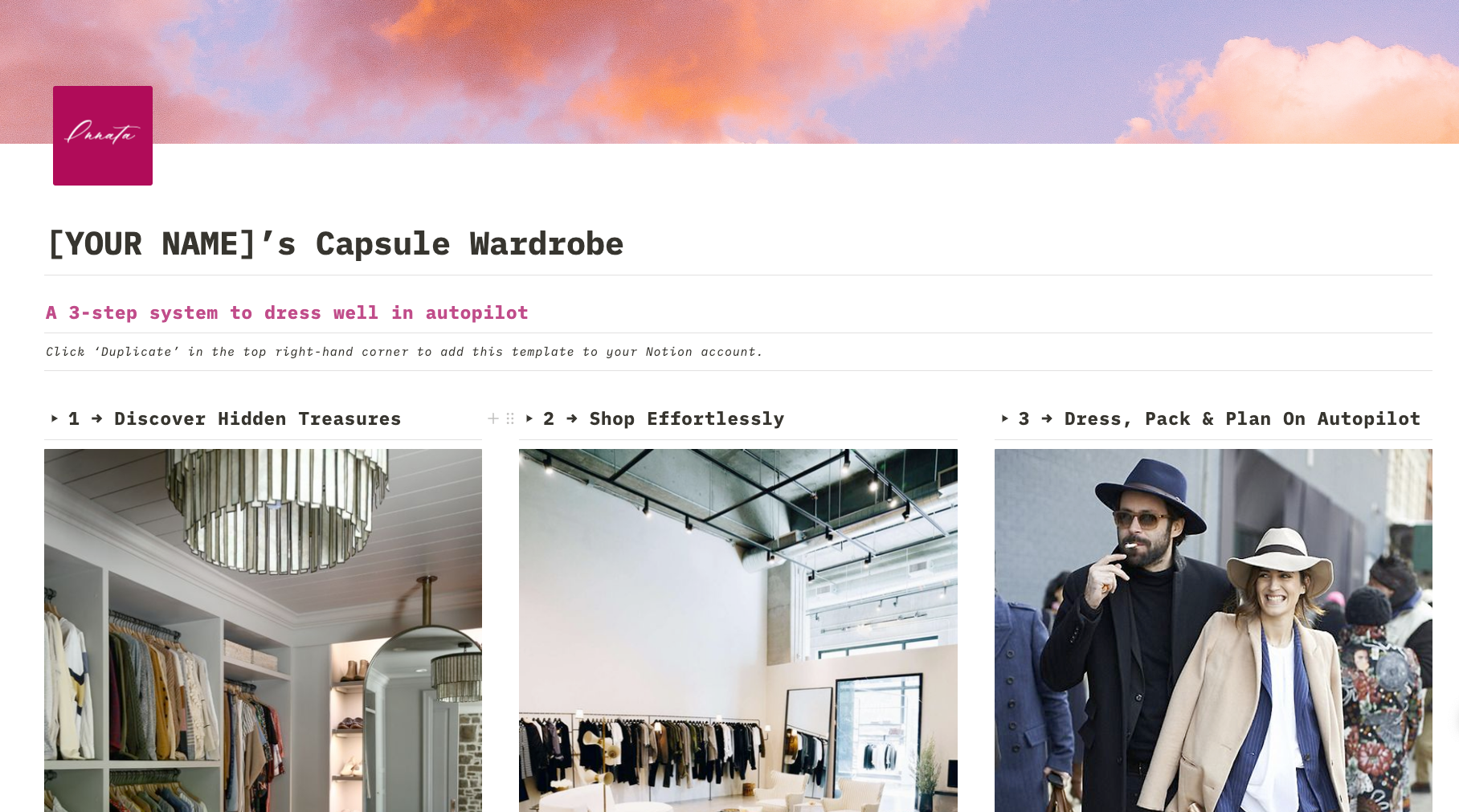
Capsule builder, wardrobe manager, outfits scheduler. Contains multiple dashboards for different tasks. Uses such Notion features as calendars, gallery views and buttons.
The Capsule Wardrobe Planner - $75

Capsule builder, wardrobe manager, outfits scheduler, wardrobe statistics tracker. Contains multiple dashboards for different tasks. Uses such Notion features as calendars, gallery views and buttons.
Capsule Wardrobe Planner - $15

The Ultimate Wardrobe Manager Notion Template - $7.95
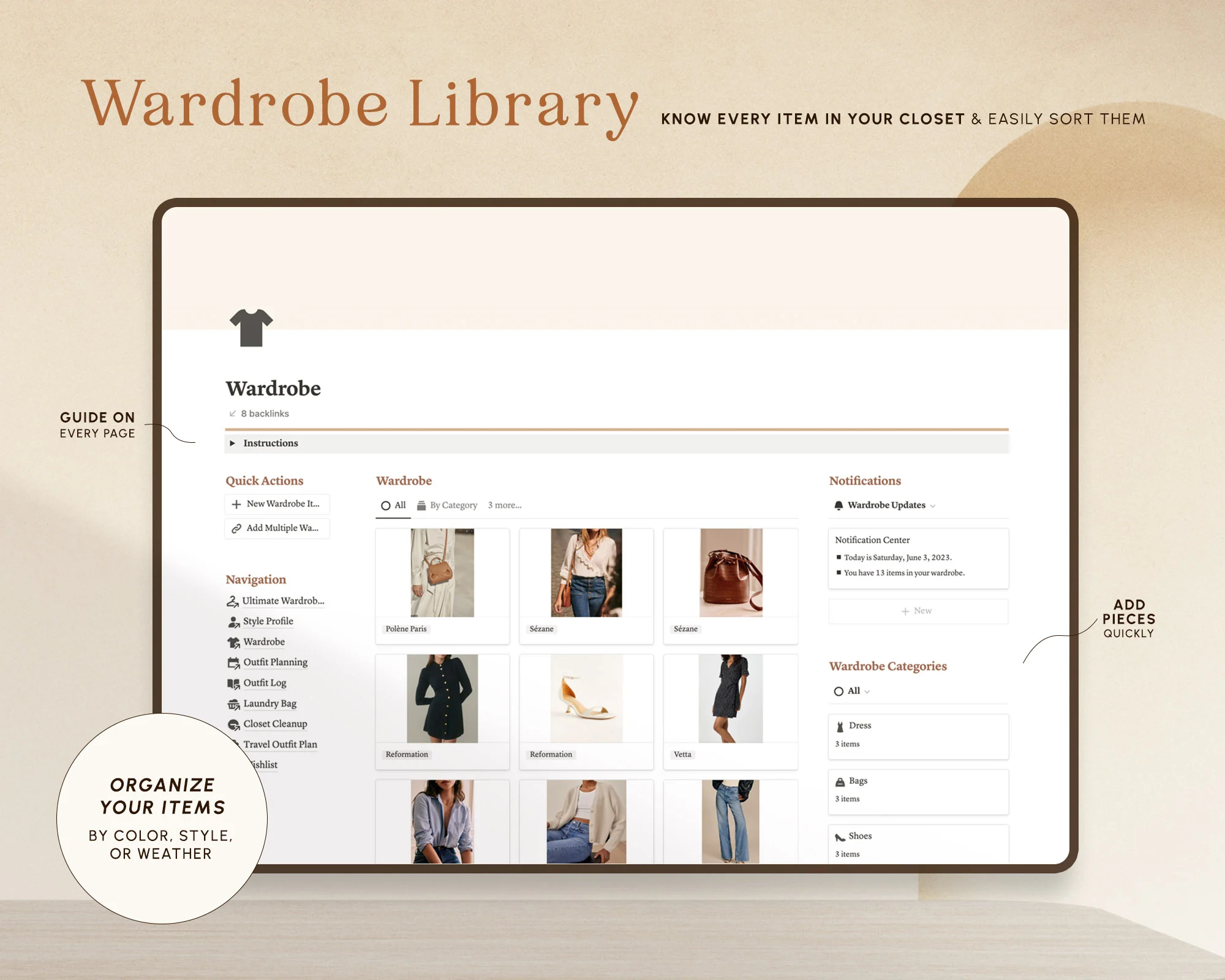
Wardrobe manager, daily planner, outfit logger, laundry tracker. Includes notification centre to give you an automated overview of the planner.
Starter Wardrobe Planner for Notion - FREE
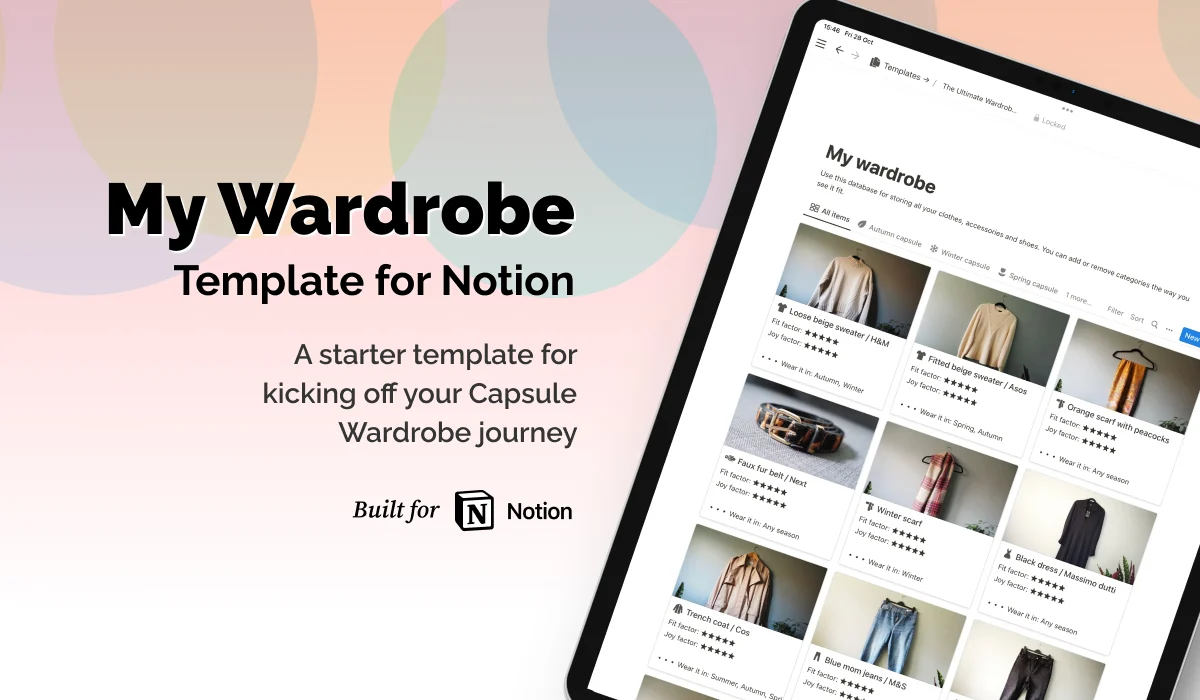
The starter wardrobe template for Notion in one clean dashboard. Add all your clothes, shoes and accessories, categorise them, and group them by season.
You can find more wardrobe templates on Gumroad, the official Notion templates gallery or Google.
Apps for wardrobe planning
Reviewing all available wardrobe planning apps is nearly impossible, so I have summed up a few of the most popular ones.
Cladwell - iOS & Android
Free version available, premium: $7.99/month or $59.99/year
User-friendly interface, personalized recommendations, seamless planning experience. Uses AI. Find out more
Stylebook - iOS
One time purchase - $4.99
Visual wardrobe organization, outfit planning, customization options. Find out more
Pureple - iOS & Android
Free with optional in-app purchases
Simplified outfit planning, virtual closet, packing lists. Find out more
Combyne - iOS & Android
Free version available, premium: $2.99/month or $19.99/year
Discover new styles, follow outfits creators, plan outfits, share with others. Find out more
Whering - iOS & Android
Free with optional in-app purchases
User-friendly interface, simple virtual closet, outfit creation, outfit planning, lookbooks, automated outfit generating. Find out more
Conclusion
In the world of wardrobe planning, the rise of dedicated apps has provided users with specialised features and tailored experiences.
However, Notion presents an alternative approach that will empower you to create a personalised and all-encompassing wardrobe planner.
With its flexibility, customisation options, integration capabilities, and cross-platform accessibility, Notion offers a unique experience for fashion enthusiasts.
By leveraging its features, you can create a wardrobe planner that not only helps you plan outfits but also enhances your overall wardrobe management, organisation, and fashion journey.
So, whether you choose a dedicated app or embrace the versatility of Notion, the goal remains the same — unlocking your style potential, optimising your fashion choices, and curating a wardrobe that truly represents you.
The power is in your hands, so get started and embark on your journey to a well-organised and stylish wardrobe with Notion as your trusty companion.